はじめに
こんにちは、荒堀です。
Amazon ElastiCache ServerlessのRedisを触ってみたので、今度はMemcachedの方も触ってみます。 OpensslとPythonで試してみました。
概要
以下の点に考慮が必要です。
- 転送中の暗号化が有効で作成されます
- Telnetではなく、Opensslで接続する必要があります
参考
以下のページは、英語版だとServerlessのサンプルコードが表示されます。 docs.aws.amazon.com
やってみた
環境の作成
Redisの記事と同じ環境を作ります。
- Cloud9の起動
- ElastiCache Serverlessを作成
- ここだけ、Memcachedにします
- セキュリティグループにインバウンドルールを追加
ElastiCache ServerlessをMemcachedで作成
デプロイオプションに サーバレスを指定して、名前を入力します。
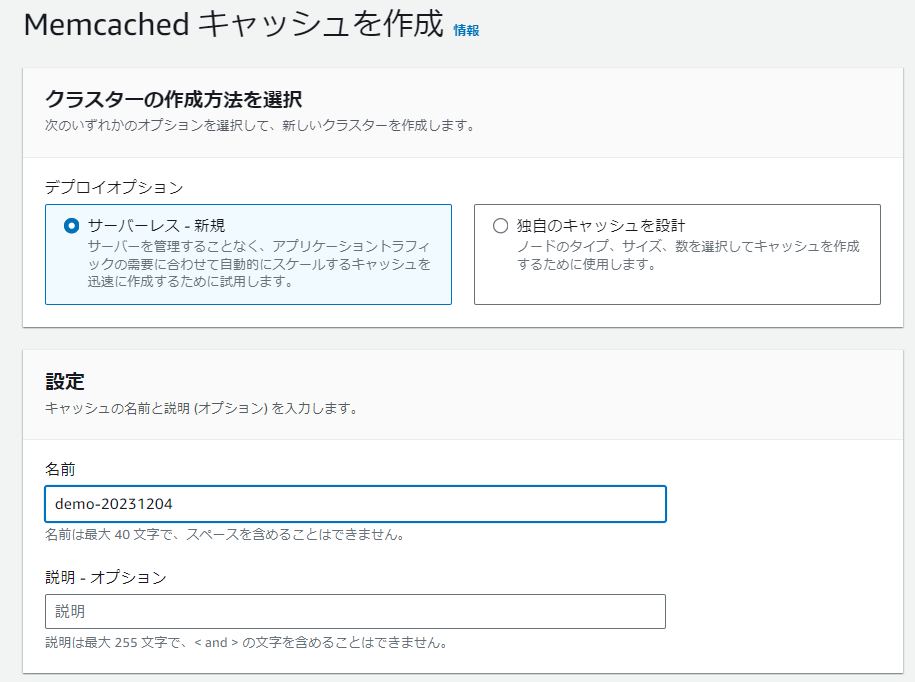
後はデフォルト設定で、デフォルトVPCに作ってもらいます。

出来ました。セキュリティグループのインバウンドルールに、Cloud9からポート番号11211のアクセスを許可するルールを追加してください。
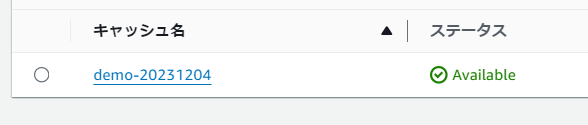

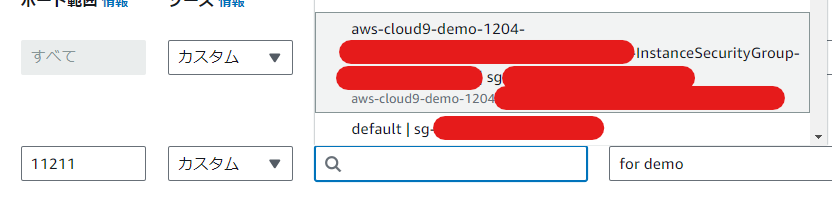
Opensslで接続
公式のコードを、そのまま実行します。
Cloud9(Amazon Linux2)には、デフォルトでopensslがありますので、それを使います。
/usr/bin/openssl s_client -connect memcached-node-endpoint:memcached-port -crlf
(リーダーエンドポイントではなく)エンドポイントを指定します。
接続できたら、コマンドを実行していきます。
set hello 0 0 5 world get hello quit
値のセットとゲットができました。
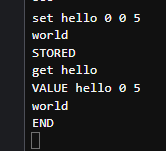
Pythonで接続
まず、pymemcacheをインストールし、Pythonを起動します。
pip install pymemcache python
公式のLambda用のコードを参考に、以下を実行していきます。
import uuid import ssl from pymemcache.client.base import Client # ElastiCache settings (For serverless clusters) ssl_context = ssl.create_default_context() memcache_client = Client(("{your-elasticache-cluster-endpoint}", 11211), tls_context=ssl_context) # Create a random UUID... this will be the sample element we add to the cache. uuid_in = uuid.uuid4().hex # Put the UUID to the cache. memcache_client.set('uuid', uuid_in) # Get the item (UUID) from the cache. memcache_client.get('uuid')
成功すれば、発番したUUIDが返ってきます。
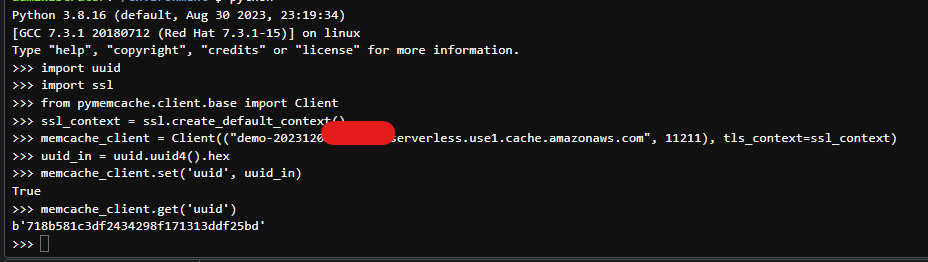
モニタリングタブから、データが入っていることも確認できます。
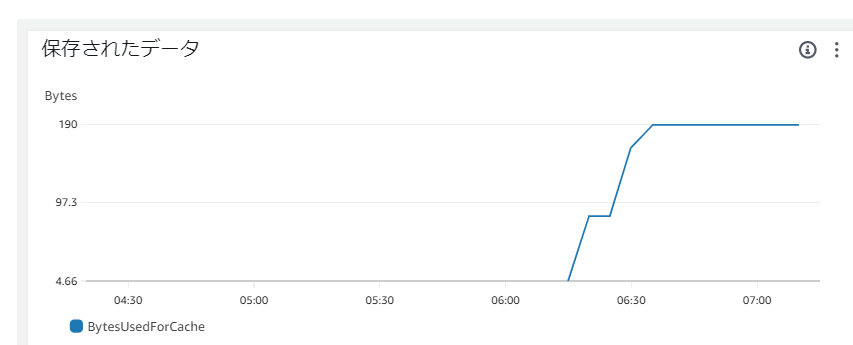
おわりに
Redisに続いて、MemcachedでもAmazon ElastiCache Serverlessを使ってみました。 簡単に素早く起動できるのは大変魅力的です。
この記事がどなたかのお役に立てれば幸いです。

